My GitHub Desktop app is trying to commit a bunch of files that are (supposedly) ignored.
As you can see, the entire .metadata folder is listed in my top-level .gitignore file. Still, there are loads of files from that folder that are being committed each time. Am I missing something about where the file needs to be placed?
EDIT: I should add, please do not just tell me to use the command line.