Setup: Windows 10 with IE 11. WebBrowser control in compatibility mode 11011 (11 Forced).
When used from the WebBrowser control navigator.msLaunchUri is defined but it fails to do anything and does not even call the 'fail' function.
navigator.msLaunchUri works from IE 11 on the same machine (although it sometimes inappropriately calls the fail function).
The exact code I'm using is:
navigator.msLaunchUri('skype:5551212', function() { alert('success'); }, function() { alert('fail'); });
Why would it be defined if it doesn't do anything? Or is there some other configuration that must be defined in the host that I'm missing?