I want a Python script that syncs an images folder stored on my Windows Server 2012 with an images folder stored on my Ubuntu. They're on same network, so I think I just need the Windows Server's ip address to communicate with it.
Windows path to folder: C:\inetpub\wwwroot\images
Ubuntu path to folder: /nodeGit/code/assets/images
The images on the Windows server will already have an entry on my SQL database (which is on my Ubuntu server) with the correct filename stored under imagePath. When I pull the images over from Windows, I only want the images whose uploaded values are 0. After moving them, their uploaded value should change to 1. (ignore "imageApproved")