I've removed the back button's text by manually setting it to " " on each navigation item, however there is still extra padding between the button and the navigation item's title for no reason.
Does anyone know how to get rid of this annoying spacing? In a few real case scenarios in my app, the title does concatenate as it gets slightly too long, even though it wouldn't need to if that space were not there.