I am trying to get the columns to take up the remaining space instead of waiting for the end of column. Is the best approach to use to two divs at col-lg-6 and and set the divs inside at col-lg-12? just want to make sure i am using bootstrap the correct way and get rid of any bad habits early on. it will be easier to show in pictures
Asked
Active
Viewed 69 times
1 Answers
1
<!DOCTYPE html>
<html lang="en">
<head>
<title>Bootstrap</title>
<meta charset="utf-8">
<meta name="viewport" content="width=device-width, initial-scale=1">
<link rel="stylesheet" href="https://maxcdn.bootstrapcdn.com/bootstrap/3.3.7/css/bootstrap.min.css">
<script src="https://ajax.googleapis.com/ajax/libs/jquery/3.2.0/jquery.min.js"></script>
<script src="https://maxcdn.bootstrapcdn.com/bootstrap/3.3.7/js/bootstrap.min.js"></script>
</head>
<body>
<div class="container">
<div class="row">
<div class="col-md-6" style="border:1px solid #777777;">
<div class="row">
<div class="col-md-12" style="border:1px solid #777777;height:100px;">
</div>
<div class="col-md-12" style="border:1px solid #777777;height:140px;">
</div>
</div>
</div>
<div class="col-md-6" style="border:1px solid #777777;">
<div class="row">
<div class="col-md-12" style="border:1px solid #777777;height:150px;">
</div>
<div class="col-md-12" style="border:1px solid #777777;height:100px;">
</div>
</div>
</div>
</div>
</div>
</body>
</html>
Deepak Kumar
- 221
- 3
- 17
I prefer Isotope > http://isotope.metafizzy.co/layout-modes/fitcolumns.html – Roy Bogado Apr 13 '17 at 10:00