Why is input element does not take up 100% of the width of its container automatically after changing its display to block? Are there some other factors which also have an influence on that? Thanks. Demo see below:
some explanation: 1. I comment out width:100% intentionally because block level element is supposed to take up 100% of its container width.
#container {
width: 300px;
margin: auto;
background-color: red;
}
input[type="text"] {
display: block;
opacity:0.5;
/*width:100%;*/
}<body>
<section>
<div id="container">
<input type="text">
</div>
</section>
</body>