I have used BottomNavigationView in my app, but the text of menu item overlaps on menu icon in small devices as shown in below screenshot.
Edit: Here is the java code:
public class MainActivity extends AppCompatActivity {
private static final String SELECTED_ITEM = "arg_selected_item";
private BottomNavigationView mBottomNav;
private int mSelectedItem;
@Override
protected void onCreate(Bundle savedInstanceState) {
super.onCreate(savedInstanceState);
setContentView(R.layout.activity_main);
mBottomNav = (BottomNavigationView) findViewById(R.id.navigation);
BottomNavigationViewHelper.disableShiftMode(mBottomNav);
mBottomNav.setOnNavigationItemSelectedListener(new BottomNavigationView.OnNavigationItemSelectedListener() {
@Override
public boolean onNavigationItemSelected(@NonNull MenuItem item) {
selectFragment(item);
return true;
}
});
MenuItem selectedItem;
if (savedInstanceState != null) {
mSelectedItem = savedInstanceState.getInt(SELECTED_ITEM, 0);
selectedItem = mBottomNav.getMenu().findItem(mSelectedItem);
} else {
selectedItem = mBottomNav.getMenu().getItem(0);
}
selectFragment(selectedItem);
}
@Override
protected void onSaveInstanceState(Bundle outState) {
outState.putInt(SELECTED_ITEM, mSelectedItem);
super.onSaveInstanceState(outState);
}
@Override
public void onBackPressed() {
MenuItem homeItem = mBottomNav.getMenu().getItem(0);
if (mSelectedItem != homeItem.getItemId()) {
// select home item
selectFragment(homeItem);
} else {
super.onBackPressed();
}
}
private void selectFragment(MenuItem item) {
// init corresponding fragment
switch (item.getItemId()) {
case R.id.menu_explore:
pushFragment(new ExploreFragment());
break;
case R.id.menu_how_it_works:
pushFragment(new HowItWorksFragment());
break;
case R.id.menu_contact_us:
pushFragment(new ContactUsFragment());
break;
case R.id.menu_profile:
pushFragment(new MyProfileFragment());
break;
}
// update selected item
mSelectedItem = item.getItemId();
// uncheck the other items.
for (int i = 0; i < mBottomNav.getMenu().size(); i++) {
MenuItem menuItem = mBottomNav.getMenu().getItem(i);
menuItem.setChecked(menuItem.getItemId() == item.getItemId());
}
updateToolbarText(item.getTitle());
}
protected void pushFragment(Fragment fragment) {
if (fragment == null)
return;
FragmentManager fragmentManager = getFragmentManager();
if (fragmentManager != null) {
FragmentTransaction ft = getSupportFragmentManager().beginTransaction();
if (ft != null) {
ft.replace(R.id.container, fragment);
ft.commit();
}
}
}
private void updateToolbarText(CharSequence text) {
ActionBar actionBar = getSupportActionBar();
if (actionBar != null) {
actionBar.setTitle(text);
}
}
}
Here is the xml:
<?xml version="1.0" encoding="utf-8"?>
<LinearLayout xmlns:android="http://schemas.android.com/apk/res/android"
xmlns:design="http://schemas.android.com/apk/res-auto"
android:id="@+id/activity_main"
android:layout_width="match_parent"
android:layout_height="match_parent"
android:orientation="vertical">
<include
layout="@layout/app_bar_main"
android:layout_width="match_parent"
android:layout_height="0dp"
android:layout_weight="1" />
<android.support.design.widget.BottomNavigationView
android:id="@+id/navigation"
android:layout_width="match_parent"
android:layout_height="wrap_content"
android:layout_gravity="start"
android:background="@android:color/white"
design:menu="@menu/bottom_nav_items" />
</LinearLayout>
How to resolve this issue ?
Please Help!!