The simplest solution for you is to include the jQuery library to your project and use the following code that will run when the document is loaded properly and will do the trick for you.
jQuery library src:
https://ajax.googleapis.com/ajax/libs/jquery/2.1.4/jquery.min.js
Code that you need to execute once the document is loaded properly.
$(document).ready(function(){
var maxHeight=0;
$('article.one-half').each(function(){
if($(this).height()>maxHeight) maxHeight = $(this).height();
});
$('article.one-half').each(function(){
$(this).height(maxHeight);
});
});
You can test the above solution on your live blog
All you have to do is to open your blog in Google Chrome and go to the Developer Tools by pressing F12 or you can right click and select inspect element from the context menu and then select Console tab.
Once you are in console, all you have to do is to include the jQuery temporarily to your blog using the following code:
var jq = document.createElement('script');
jq.src = "https://ajax.googleapis.com/ajax/libs/jquery/2.1.4/jquery.min.js";
document.getElementsByTagName('head')[0].appendChild(jq);
Once you have successfully included the jQuery to your page, all you have to do is to paste the following code and press Enter. You will get the desire result what you are looking for.
P.S. this is just for testing purpose. If you want to implement it, you have to include the jQuery library to your blog first and then use this script.
As you have edited your question and added an example. So if I use your example, It would be something like this.
$(document).ready(function(){
var maxHeight=0;
$('article.izq,article.der').each(function(){
if($(this).height()>maxHeight) maxHeight = $(this).height();
});
$('article.izq,article.der').each(function(){
$(this).height(maxHeight);
});
});
.izq {
float: left;
margin-left: 0px;
border: 1px solid #000;
width: 48%;
clear: both;
margin-left: 0;
border: 1px solid;
}
.der {
float: right;
margin-right: 2.564102564102564%;
width: 48%;
border: 1px solid;
}
<script src="https://ajax.googleapis.com/ajax/libs/jquery/2.1.1/jquery.min.js"></script>
<html>
<head>
</head>
<body>
<div class="cotainer">
<article class="izq">art1</article>
<article class="der">art2
<p>contiene 1 parrafo</article>
<article class="izq">art3 mas texto
<p> otra parrafo
<p> otro parrafo</article>
<article class="der">art4<br> mas texto<br> mas texto</article>
<article class="izq">art5
<p> un par de parrafos </article>
<article class="der">art6
<p> articulo 6 contiene
<p> 4 parrafos en total
<p> contando este</article>
</div>
</body>
</html>