We've deployed our Spring MVC web application on Windows Server 2012. Our web-app uses Spring Websockets for updates with stomp.js and sock.js.
Our websocket configuration:
@Configuration
@EnableWebSocketMessageBroker
public class WebSocketConfig extends AbstractWebSocketMessageBrokerConfigurer {
@Override
public void configureMessageBroker(MessageBrokerRegistry config) {
config.enableSimpleBroker("/topic");
config.setApplicationDestinationPrefixes("/calcApp");
}
@Override
public void registerStompEndpoints(StompEndpointRegistry registry) {
registry.addEndpoint("/add").setAllowedOrigins("*").withSockJS();
}
}
Websocket works on localhost and logs are following:
Opening Web Socket...
Web Socket Opened...
>>> CONNECT
accept-version:1.1,1.0
heart-beat:10000,10000
<<< CONNECTED
version:1.1
heart-beat:0,0
user-name:admin
connected to server undefined
>>> SUBSCRIBE
id:sub-0
destination:/topic/resident
...
Strangely, it doesn't work when I enter external ip, on same machine and browser:
Opening Web Socket...
WebSocket connection to 'ws://192.168.5.50:8080/autopark/add/629/i148hb1c/websocket' failed: WebSocket is closed before the connection is established.
Whoops! Lost connection to undefined
We thought that for external access, there is some firewall and totally disabled it:
But it didn't solve our problem.
How can we solve this issue?