I see examples on how to edit the extents (aka axis limits) on single objects like Images or Histograms in holoviews such as this answer on stack exchange for histogram extents. What about if you want to apply this to something more complicated like an NdOverlay or HoloMap object? Essentially, I want to apply limits to an entire axis or figure, without worrying about every element I might have in said axis or figure.
For example, suppose I have the following, and want to remove the suppressed zero on the axis:
df = pd.DataFrame({'A':[1,2,3,1,2,3],'B':[4,5,6,1,4,9],'C':['a','a','a','b','b','b']})
tbl = hv.Table(df)
fig = tbl.to.curve(kdims=['A'],vdims=['B'],mdims=['C']).overlay()
fig *= hv.Points([(3,4),(5,6),(1,3)])
fig
What is the best way to apply custom plot limits to multi-element objects like this overlay, or to a HoloMap? I'd prefer not to have to filter the data, since this can be cumbersome if you are doing exploratory work combining multiple data-sources. Do I need to apply an extents keyword to each component, or is there an easy way to broadcast it to the whole figure?
Thanks for any assistance.