Here is my simple assets dataset:
ID Type Currency Value
a Bond GBP 10
b Bond EUR 20
c Stock GBP 3
d Stock GBP 60
e Bond GBP 8
f Bond USD 39
g Stock USD 1
Here is the code:
assets <- read_excel("C:/R/SampleData.xlsx")
g <- ggplot(assets, aes(Currency, Value))
g + geom_col()
And this is the plot that I get:
I am trying to create the same plot, but with bars sorted by value (in descending order) How do I achieve this? I have tried the following code:
assets$Currency <- factor(assets$Currency, levels = assets$Currency[order(assets$Value)])
But I get the following warning message and the chart is still not sorted correctly:
Warning message:
In `levels<-`(`*tmp*`, value = if (nl == nL) as.character(labels) else paste0(labels, :
duplicated levels in factors are deprecated
Thanks!