This question is a duplicate of another question with the same name, but with a different context and none of those suggestions worked for me.
I have a few processes which I start with a "-debug" command line argument which instructs those processes to invoke Debugger.Launch()
That used to work great, and I could debug those processes inside visual studio and step through the code, but since I installed Visual Studio 2017, it deteriorated a bit.
This is what happens now:
- I start the process with the additional -debug command line argument.
- The process invokes
Debugger.Launch() I see this window:
I select the last option Visual Studio 2017
Then I get this:
I click "Yes" and then I'm back at step number 3, now repeat 3 to 6 indefinitely. :-)
I'm not sure why, but I can no longer use Visual Studio 2017 to debug my projects using this method, and this was working a day or so ago, I just had to go through the iteration twice, but Visual Studio 2017 did eventually start up.
Any help or pointers would be appreciated.