I need help translating a common Excel function, into VBA code.
Please see attached screenshot for the code I already have started.
I am using the calculations seen in the screenshot to build a scorecard/grading worksheet. I will need to adjust the rows in each of these, but never the columns.
Once I figure this out, I will then loop these to repeat for each new row as they are added.
image of my code, so far