I have a dataset in long-format, each ID 'walks' 3 steps, each step (variable name is step) can land on different locations (variable name is milestone), I want to draw all of the paths. Because there are some paths more traveled, I want to make the width (size) of the paths proportional to their counts. I am imagining it to be something like geom_line(aes(size=..count..))in ggplot, but it doesn't work.
Below is my code, in the code you can find the url for the example dataset. My silly solution to add width was to dodge the line, but it's not proportional, and it leaves cracks.
ddnew <- read.csv("https://raw.github.com/bossaround/question/master/data9.csv" )
ggplot(ddnew, aes(x=step, y=milestone, group=user_id)) +
geom_line(position = position_dodge(width=0.05)) +
scale_x_discrete(limits=c("0","1","2","3","4","5","6","7","8","9")) +
scale_y_discrete(limits=c("0","1","2","3","4","5","6","7","8","9"))
The plot from my current code looks like this, but you can see the cracks, and it's not proportional.

I was hoping this can look like a Sankey diagram with the width indicating counts.