This is possible if you are on the Hosted XML Process model in VSTS.
Hosted XML process model concept - VSTS
When are you on the Hosted XML Process model you ask??
Well after lots of reading I found the following note on the page explaining Hosted XML customization which states
Feature availability: Import process supports the Hosted XML process model which allows you to manage customizations through updating select XML definition files of a process template. This feature is only available for accounts that have been migrated to VSTS using the TFS Database Import Service.
But since I didn't import my VSTS I'm on the Inheritance Process model.
Which does NOT currently support this feature as confirmed here in comments
@RohanDaniel @ehofman@MSFT @DevMarTechOps You are correct. Advanced workflow management, which includes restricting transitions and customizing the reasons of a transition is not yet possible in the Inheritance model. It is on our backlog to add though.
Also, if you indeed used a high fidelity migration tool and you have a Hosted XML process model, you are stuck on it. You cannot move to the inheritance model as seen in this link.
In summary then. On the Inheritance Process model in VSTS this is not a feature that is available currently but is on the backlog as confirmed by MS. However it is not planned for delivery in the next few months and a year or more from now is more likely.
In my case I also had to add addition fields and a new state on the BUG WIT (Work Item Type). This was accomplished on VSTS by customizing a process which is done by inheriting from one of the standard processes ( Agile, CMMI, Scrum ) which you can then customize.
You can add customized rules to a WIT and you can base a rule on changes to the state.... however the rules seems too limited to restrict transitions and the options to set fields doesn't have the "Reason" field available.