I'm wanting to create a JFrame and I just found the perfect frame.
I want to recreate this:
The code to get this frame looks like this:
progressBar = new JProgressBar();
statusLbl = new JLabel();
statusLbl1 = new JLabel();
percentLbl = new JLabel();
setDefaultCloseOperation(WindowConstants.EXIT_ON_CLOSE);
setTitle("Auto-Updater");
addWindowListener(new WindowAdapter() {
public void windowClosing(WindowEvent evt) {
formWindowClosing(evt);
}
});
statusLbl.setText("Status:");
statusLbl1.setText("N/A");
percentLbl.setText("0%");
GroupLayout layout = new GroupLayout(getContentPane());
getContentPane().setLayout(layout);
layout.setHorizontalGroup(layout.createParallelGroup(GroupLayout.Alignment.LEADING).addGroup(
layout.createSequentialGroup()
.addContainerGap()
.addGroup(layout.createParallelGroup(GroupLayout.Alignment.LEADING)
.addGroup(layout.createSequentialGroup()
.addComponent(statusLbl).addPreferredGap(LayoutStyle.ComponentPlacement.RELATED)
.addComponent(statusLbl1).addPreferredGap(LayoutStyle.ComponentPlacement.RELATED, 304, 32767)
.addComponent(percentLbl)).addComponent(progressBar, GroupLayout.Alignment.TRAILING, -1, 380, 32767))
.addContainerGap()));
layout.setVerticalGroup(layout.createParallelGroup(GroupLayout.Alignment.LEADING).addGroup(
layout.createSequentialGroup()
.addContainerGap()
.addGroup(layout.createParallelGroup(GroupLayout.Alignment.LEADING, false)
.addGroup(layout.createParallelGroup(GroupLayout.Alignment.BASELINE)
.addComponent(statusLbl1, -1, -1, 32767)
.addComponent(percentLbl))
.addComponent(statusLbl, -1, -1, 32767)).addPreferredGap(LayoutStyle.ComponentPlacement.RELATED)
.addComponent(progressBar, -2, 30, -2).addContainerGap(-1, 32767)));
pack();
But I think this looks ugly and has zero readability, so I'm asking you: How can I recreate this frame using a different layout or how can I use this layout differently to make it readable?