I am a new user of Airbnb's open source workflow/datapipeline software airflow. There are dozens of default example dags after the web UI is started. I tried many ways to remove these dags, but I've failed to do so.
load_examples = Falseis set in airflow.cfg.- Folder lib/python2.7/site-packages/airflow/example_dags is removed.
States of those example dags are changed to gray after I removed the dags folder, but the items still occupy the web UI screen. And a new dag folder is specified in airflow.cfg as dags_folder = /mnt/dag/1. I checked this dag folder, nothing is there. It's really weird to me why it is so difficult to remove these examples.