I want to create a dialog for editing some field and I need to make custom content for dialog and get the response from it to reload the Data. So, I read all content about dialog and popup in link below
http://zebble.net/docs/alerts-and-dialogs
And then I test this code:
In another page I want to show the popup:
await Nav.ShowPopUp<CustomeDialogPage>();
My custom Zebble page:
<z-Component z-type="CustomeDialogPage"
z-base="Page"
z-namespace="UI.Pages"
xmlns:xsi="http://www.w3.org/2001/XMLSchema-instance"
xsi:noNamespaceSchemaLocation="../.zebble-schema.xml">
<Stack CssClass="customedialog">
<Button Text="OK" />
</Stack>
</z-Component>
And then I create stylesheet for that
.customedialog {
width: 300px;
height: 100px;
background: #ffffff;
border: 2px;
padding: 5px;
margin-top: 100px;
}
but, I could not able to close the popup or add a title section for it and I do not know how I can get the result of it. And it is a sample dialog I want to use it like below: