A ViewComponent in my ASP.NET Core 1.1 project on VS2015 has a confirm delete modal/dialog with Twitter bootstrap as shown below. But when a user clicks on the Delete button to confirm a delete it does not trigger the jquery function shown below. The modal/dialog pops up fine but when I click on delete button with id= DeleteBtnID inside the modal/dialog I would expect it to popup the `alert('Test') but that is not happening. Question: What I may be missing? No errors are shown in Chrome's Developer Tool.
View that calls ViewComponent:
@model MyProj.Models.TestModel
some html
....
....
<div id="DeleteBtnParentID">
@await Component.InvokeAsync("TestVC")
</div>
ViewComponent:
@model IEnumerable<MyProj.Models.TestModel>
<table>
@foreach (var item in Model)
{
<tr>
<td>
<a asp-action="TestAction">@item.Title</a>
</td>
<td>
<button type="button" class="btn btn-info btn-xs" data-toggle="modal" data-target="#myModal">Delete</button>
<!-- Modal -->
<div id="myModal" class="modal fade" role="dialog">
<div class="modal-dialog modal-sm">
<!-- Modal content-->
<div class="modal-content">
<div class="modal-header btn-warning" style="font-weight:bold;color:white;">
<button type="button" class="close" data-dismiss="modal">×</button>
<h5 class="modal-title modal-sm">Delete Warning</h5>
</div>
<div class="modal-body">
<p>Click 'Delete' to <strong>parmenently</strong> delete this record. Click 'Cancel' to cancel your action.</p>
</div>
<div class="modal-footer">
<button type="button" class="btn btn-danger" id="DeleteBtnID" value="@item.id" data-dismiss="modal">Delete</button>
<button type="button" class="btn btn-default" data-dismiss="modal">Cancel</button>
</div>
</div>
</div>
</div>
</td>
</tr>
}
</table>
@section scripts
{
<script>
$(document).ready(function () {
$('#DeleteBtnParentID').on('click', '#DeleteBtnID', function (event) {
alert('Test');
});
});
</script>
}
Snapshot of the page source when I use Chrome's developer toot [You can click on the image for a larger view]: