My workspace is in Sync with the SVN Repository but one of the files' icon does not reflect that. The first icon is proper but I am unable to find the meaning of the second icon. Team Sync says there is neither any outgoing changes nor any incoming changes.
I have gone through this answer, but it does not have explanation for the second icon.