This seems to be a simplistic task to get the actual date to display in the combobox versus 43466 (a number). The code that everyone seems to be using is the following with
.Text:
Private Sub ComboBox20_Change()
ComboBox20.Text = format(ComboBox20.Text, "dd/mm/yyyy")
End Sub
OR . Value
Private Sub ComboBox20_Change()
ComboBox20.Value = format(ComboBox20.Value, "dd/mm/yyyy")
End Sub
I have even tried with .text and .value. Either one keeps giving me the following error:
Compile Error: Wrong number of arguments or invalid property assignment
Any thoughts on what I must be missing, having a brain meltdown on the most mundane and seemingly easy task.