So I don't know exactly how to phrase this question, which is probably why I've been having a hard time finding search results. But I figure a picture's worth a thousand words so...
Basically I want to have multiple columns of divs with variable heights (all content is dynamically created, so no hard coding positions), where each div aligns itself vertically based on the div above it in it's column, instead of relative to the divs next to it.
Edit:
Also, I need the number of columns to adjust based on screen size. So there could be one, two, three, or four columns at any point, but the same number of total divs.