In my Swift 3 application I have several UITextField set without border that should be capable to accept user email, password, etc...
Text alignment is set to center and (see attached pic right side) its size is the entire visible screen (leading and trailing constrains to the border).
The problem is that the visible editable area is not the entire text field but a small portion in its center (see attach on the left).
This makes the UI really awful to look at when typing something as it truncates letters:
I've tried using padding or insets in my UITextField but it didn't worked well.
Also I tried to refer to this SO question, but again no joy.
*******************EDIT*****************