I have a react native project that runs successfully on simulator but not on device.
I have run the project on the same device before, but not since I've incorporated cocoapods, though none of the above library are in cocoapods. I'm building in xcworkspace rather than a project file, not sure if that is it.
Not sure what this could be... Any suggestions appreciated!