I am really frustrated since i migrated my project from Xcode 7.3 to Xcode 8.2. I am using both storyboard and Xib files in my project . While running my project I am getting this weird error. Some of my xib files are resized or reshaped(shrinked To fit/Expanded To fit). All this Xib files worked 100% perfectly in Xcode 7.3.
As you can see above the above view controller xib is as on Iphone5. But while running it expands to the blue lines. I am perfectly sure the auto layout is correct. I have solved this by changing the opening type of the xib document from Xcode8 to Xcode7,but to no good effect. It seems repeating again and again. In the above layout my views are arranged like this. Why is this happening. Is it a bug
Already tried: Link