I am just trying to map nested values inside of a state object. The data structure looks like so:
I want to map each milestone name and then all tasks inside of that milestone. Right now I am trying to do so with nested map functions but I am not sure if I can do this.
The render method looks like so:
render() {
return(
<div>
{Object.keys(this.state.dataGoal).map( key => {
return <div key={key}>>
<header className="header">
<h1>{this.state.dataGoal[key].name}</h1>
</header>
<Wave />
<main className="content">
<p>{this.state.dataGoal[key].description}</p>
{Object.keys(this.state.dataGoal[key].milestones).map( (milestone, innerIndex) => {
return <div key={milestone}>
{milestone}
<p>Index: {innerIndex}</p>
</div>
})}
</main>
</div>
})}
</div>
);
}I think that I could somehow achieve that result by passing the inner index to this line of code: {Object.keys(this.state.dataGoal[key].milestones) so it would look like: {Object.keys(this.state.dataGoal[key].milestones[innerIndex]).
But I am not sure how to pass the innerIndex up. I have also tried to get the milestone name by {milestone.name} but that doesn't work either. I guess that's because I have to specify the key.
Does anybody have an idea? Or should I map the whole object in a totally different way?
Glad for any help, Jakub