I suggest you to look at Hough Transformation:
https://uk.mathworks.com/help/images/hough-transform.html
You will need Image Processing Toolbox. Otherwise, you have to develop your own logic.
https://en.wikipedia.org/wiki/Hough_transform
Update 1
I had a two-hour thinking about your problem and I'm only able to extract the first curve. The problem is to locate the starting points of the curves. Anyway, here is the code I come up with and hopefully will give you some ideas for further development.
clc;clear;close all;
grayImage = imread('2.png');
[rows, columns, numberOfColorBands] = size(grayImage);
if numberOfColorBands > 1
grayImage = grayImage(:, :, 2); % Take green channel.
end
% find edge.
bw = edge(grayImage,'canny');
imshow(bw);
[x, y] = find(bw == 1);
P = [x,y];
% For each point, find a point that is of distance 1 or sqrt(2) to it, i.e.
% find its connectivity.
cP = cell(1,length(x));
for i = 1:length(x)
px = x(i);
py = y(i);
dx = x - px*ones(size(x));
dy = y - py*ones(size(y));
distances = (dx.^2 + dy.^2).^0.5;
cP{i} = [x(distances == 1), y(distances == 1);
x(distances == sqrt(2)), y(distances == sqrt(2))];
end
% pick the first point and a second point that is connected to it.
fP = P(1,:);
Q(1,:) = fP;
Q(2,:) = cP{1}(1,:);
m = 2;
while true
% take the previous point from point set Q, when current point is
% Q(m,1)
pP = Q(m-1,:);
% find the index of the current point in point set P.
i = find(P(:,1) == Q(m,1) & P(:,2) == Q(m,2));
% Find the distances from the previous points to all points connected
% to the current point.
dx = cP{i}(:,1) - pP(1)*ones(length(cP{i}),1);
dy = cP{i}(:,2) - pP(2)*ones(length(cP{i}),1);
distances = (dx.^2 + dy.^2).^0.5;
% Take the farthest point as the next point.
m = m+1;
p_cache = cP{i}(find(distances==max(distances),1),:);
% Calculate the distance of this point to the first point.
distance = ((p_cache(1) - fP(1))^2 + (p_cache(2) - fP(2))^2).^0.5;
if distance == 0 || distance == 1
break;
else
Q(m,:) = p_cache;
end
end
% By now we should have built the ordered point set Q for the first curve.
% However, there is a significant weakness and this weakness prevents us to
% build the second curve.
Update 2
Some more work since the last update. I'm able to separate each curve now. The only problem I can see here is to have a good curve fitting. I would suggest B-spline or Bezier curves than polynomial fit. I think I will stop here and leave you to figure out the rest. Hope this helps.
Note that the following script uses Image Processing Toolbox to find the edges of the curves.
clc;clear;close all;
grayImage = imread('2.png');
[rows, columns, numberOfColorBands] = size(grayImage);
if numberOfColorBands > 1
grayImage = grayImage(:, :, 2); % Take green channel.
end
% find edge.
bw = edge(grayImage,'canny');
imshow(bw);
[x, y] = find(bw == 1);
P = [x,y];
% For each point, find a point that is of distance 1 or sqrt(2) to it, i.e.
% find its connectivity.
cP =[0,0]; % add a place holder
for i = 1:length(x)
px = x(i);
py = y(i);
dx = x - px*ones(size(x));
dy = y - py*ones(size(y));
distances = (dx.^2 + dy.^2).^0.5;
c = [find(distances == 1); find(distances == sqrt(2))];
cP(end+1:end+length(c),:) = [ones(length(c),1)*i, c];
end
cP (1,:) = [];% remove the place holder
% remove duplicates
cP = unique(sort(cP,2),'rows');
% seperating curves
Q{1} = cP(1,:);
for i = 2:length(cP)
cp = cP(i,:);
% search for points in cp in Q.
for j = 1:length(Q)
check = ismember(cp,Q{j});
if ~any(check) && j == length(Q) % if neither has been saved in Q
Q{end+1} = cp;
break;
elseif sum(check) == 2 % if both points cp has been saved in Q
break;
elseif sum(check) == 1 % if only one of the points exists in Q, add the one missing.
Q{j} = [Q{j}, cp(~check)];
break;
end
end
% review sets in Q, merge the ones having common points
for j = 1:length(Q)-1
q = Q{j};
for m = j+1:length(Q)
check = ismember(q,Q{m});
if sum(check)>=1 % if there are common points
Q{m} = [Q{m}, q(~check)]; % merge
Q{j} = []; % delete the merged set
break;
end
end
end
Q = Q(~cellfun('isempty',Q)); % remove empty cells;
end
% each cell in Q represents a curve. Note that points are not ordered.
figure;hold on;axis equal;grid on;
for i = 1:length(Q)
x_ = x(Q{i});
y_ = y(Q{i});
coefficients = polyfit(y_, x_, 3); % Gets coefficients of the formula.
% Fit a curve to 500 points in the range that x has.
fittedX = linspace(min(y_), max(y_), 500);
% Now get the y values.
fittedY = polyval(coefficients, fittedX);
plot(fittedX, fittedY, 'b-', 'linewidth', 4);
% Overlay the original points in red.
plot(y_, x_, 'r.', 'LineWidth', 2, 'MarkerSize', 1)
formula = poly2sym([coefficients(1),coefficients(2),coefficients(3)]);
% formulaD = vpa(formula)
df=diff(formula);
lengthOfCurve(i) = double(int((sqrt(1+df^2)),min(y_),max(y_)));
end
Result: