I know how to enlarge the font of code in the editor but how can I enlarge the font for the project view.
I saw this post but it is addressing IntelliJ and not AppCode. When I go to Appearance under Settings, I do not see any options to change the Project View font size.
Edit:
people say go to settings/appearance, but this is what i see..