I have a custom view LockButton which is just a FrameLayout that holds two specific child views. It holds an ImageButton as well as a type of custom view ProgressIndicator. This question centers around the behavior of LockButton and ImageButton. In particular I have added a custom state to the LockButton. The ImageButton has a StateListDrawable for it's source and a ColorStateList for its background.
The problem is when I change the state in LockButton, that change is not displayed in the ImageButton
What am I doing wrong?
LockButton Class:
public class LockButton extends FrameLayout {
private static final int[] STATE_LOCKED = {R.attr.state_locked};
private boolean locked = true;
View button;
public LockButton(@NonNull Context context) {
this(context, null);
}
public LockButton(@NonNull Context context, @Nullable AttributeSet attrs) {
super(context, attrs);
LayoutInflater.from(context).inflate(R.layout.lock_button, this);
button = findViewById(R.id.lock_button_actual);
}
@Override
public void setOnClickListener(@Nullable OnClickListener l) {
button.setOnClickListener(l);
}
@Override
public int[] onCreateDrawableState(int extraSpace) {
final int[] drawableState;
if(locked){
drawableState = super.onCreateDrawableState(extraSpace + 1);
mergeDrawableStates(drawableState, STATE_LOCKED);
} else {
drawableState = super.onCreateDrawableState(extraSpace);
}
return drawableState;
}
public void lock(boolean locked) {
if(this.locked != locked) {
this.locked = locked;
}
refreshDrawableState();
button.refreshDrawableState();
}
public static class ProgressCircle extends View {...}
}
LockButton Layout:
<?xml version="1.0" encoding="utf-8"?>
<FrameLayout
xmlns:android="http://schemas.android.com/apk/res/android"
xmlns:app="http://schemas.android.com/apk/res-auto"
app:state_locked="true"
android:layout_gravity="center"
android:layout_width="match_parent"
android:layout_height="match_parent"
>
<view class="com.example.LockButton$ProgressCircle"
android:layout_width="68dp"
android:layout_height="68dp"
android:layout_gravity="center"
/>
<ImageButton
android:id="@+id/lock_button_actual"
android:layout_width="@dimen/fab_size"
android:layout_height="@dimen/fab_size"
android:background="@drawable/button_lock_background"
android:src="@drawable/icon_lock_status"
android:tint="@color/white"
android:elevation="6dp"
android:layout_gravity="center"
android:duplicateParentState="true"
/>
</FrameLayout>
Attributes XML:
<?xml version="1.0" encoding="utf-8"?>
<resources>
<declare-styleable name="lockState">
<attr name="state_locked" format="boolean" />
</declare-styleable>
</resources>
Drawable icon_lock_status.xml:
<?xml version="1.0" encoding="utf-8"?>
<selector xmlns:android="http://schemas.android.com/apk/res/android"
xmlns:app="http://schemas.android.com/apk/res-auto">
<item app:state_locked="false" android:drawable="@drawable/icon_lock_open" />
<item app:state_locked="true" android:drawable="@drawable/icon_lock_closed"/>
</selector>
Drawable button_lock_background.xml:
<?xml version="1.0" encoding="utf-8"?>
<ripple
xmlns:android="http://schemas.android.com/apk/res/android"
android:color="?android:colorControlHighlight"
>
<item>
<shape android:shape="oval">
<solid android:color="@color/button_lock_color" />
</shape>
</item>
</ripple>
Color button_lock_color.xml:
<?xml version="1.0" encoding="utf-8"?>
<selector
xmlns:android="http://schemas.android.com/apk/res/android"
xmlns:app="http://schemas.android.com/apk/res-auto">
<item app:state_locked="false" android:color="@color/grey_dark" />
<item app:state_locked="true" android:color="@color/vibrant_red" />
</selector>
When I need to change the state, I simply call
lockButton.lock(true); // or false
on the LockButton
I have also tested to see if using default states instead of my custom one would work any better. This did not help. The ImageButton still does not respond to changes in the default states.
Setting a StateListDrawable as a background to the LockButton (FrameLayout) does work. So the state change is working properly on the parent, it is just not reflected in the child.