I am quite new with Gitlab and I'm having an issue for merging in Eclipse. We're working as a team, and we all have development branches that we are trying to merge into a single one. Unfortunately, when I did my merge, I have done a stupid mistake. Instead of merging my development branch to the main one, I have merged the main one into my development branch.
I have reversed the commit/merge on gitlab, but now as I try to merge back my development branch into the main one on Eclipse, it seems like I am 9 commits ahead of this branch (described as the arrows on Eclipse here:  ), so the potential merge would basically replace everything by my code, when I should actually have merge conflicts to solve.
), so the potential merge would basically replace everything by my code, when I should actually have merge conflicts to solve.
I am not quite sure how to merge properly so that I get back these merge conflicts.
Here is a screenshot of my network:
The ['1'] commit in the network on the left branch (my branch) corresponds to the merge from Week6AllIssues to my dev branch (the wrong merge). The last commit on this left branch is me reversing the commit.
Thanks a lot for your help !