As you were able to reference your image via your ResourceDirectonary that suggests your image is able to be located.
Will make the assumption that you used the BuildAction="Resource" to add your image to your project.
Looking at this particular line, I think you have used UriKind.Relative by mistake instead of UriKind.Absolute.
In fact, it's usually unnecessary to use that second UriKind parameter, as if your Uri string is of the "pack://" variety, then whether it is relative or absolute is encoded in the locator...or if your string has a "/" prefix this will imply "absolute" while anything else will typically be relative....you can be more obvious if you want by using "./", "../", etc.
(unless you tell it to interpret otherwise, which is what you seem to have done...which is why it's not working).
// Uri uri = new Uri("pack://application:,,,/Images/globe.png", UriKind.Relative);
As a helper on using "pack://" uris to reference an image...I've come up with a matrix to show some of the different combinations in case you've hit one of the gotchas.
This shows some different combinations of referring to an image "resource" depending on how you provide that resource to your application and how you reference it (it's not all of the options).
4 images, were created, and added as: image1.bmp, image2.bmp, image3.bmp, image4.bmp, as files directly under the "Project" node. Build actions are set to 4 different values.
Then some of the different ways of referencing the "images" are explored.
<Window x:Class="WpfApplication4.MainWindow"
xmlns="http://schemas.microsoft.com/winfx/2006/xaml/presentation"
xmlns:x="http://schemas.microsoft.com/winfx/2006/xaml"
Title="MainWindow" Height="600" Width="1200">
<Window.Resources>
<Style TargetType="{x:Type TextBlock}">
<Setter Property="Margin" Value="4"/>
<Setter Property="FontSize" Value="14"/>
</Style>
<BitmapImage x:Key="bitmap1" UriSource="Image1.bmp"/>
<BitmapImage x:Key="bitmap2" UriSource="Image2.bmp"/>
<BitmapImage x:Key="bitmap3" UriSource="Image3.bmp"/>
<BitmapImage x:Key="bitmap4" UriSource="Image4.bmp"/>
<Image x:Key="image1" Source="Image1.bmp"/>
<Image x:Key="image2" Source="Image2.bmp"/>
<Image x:Key="image3" Source="Image3.bmp"/>
<Image x:Key="image4" Source="Image4.bmp"/>
</Window.Resources>
<Grid ShowGridLines="True">
<Grid.ColumnDefinitions>
<ColumnDefinition/>
<ColumnDefinition/>
<ColumnDefinition/>
<ColumnDefinition/>
<ColumnDefinition/>
<ColumnDefinition/>
</Grid.ColumnDefinitions>
<Grid.RowDefinitions>
<RowDefinition/>
<RowDefinition/>
<RowDefinition/>
<RowDefinition/>
<RowDefinition/>
</Grid.RowDefinitions>
<TextBlock Background="LightYellow" Grid.Column="0" Grid.Row="1">BuildAction=<LineBreak/>"Resource"</TextBlock>
<TextBlock Background="LightYellow" Grid.Column="0" Grid.Row="2">BuildAction=<LineBreak/>"Embedded Resource"</TextBlock>
<TextBlock Background="LightYellow" Grid.Column="0" Grid.Row="3">BuildAction=<LineBreak/>"Content"</TextBlock>
<TextBlock Background="LightYellow" Grid.Column="0" Grid.Row="4">BuildAction=<LineBreak/>"Content (copied to output)"</TextBlock>
<TextBlock Background="PeachPuff" Grid.Column="1" Grid.Row="0">pack://application:,,,/</TextBlock>
<TextBlock Background="PeachPuff" Grid.Column="2" Grid.Row="0">pack://application:,,,/WpfApplication4;component/</TextBlock>
<TextBlock Background="PeachPuff" Grid.Column="3" Grid.Row="0">pack://siteoforigin:,,,/</TextBlock>
<TextBlock Background="PeachPuff" Grid.Column="4" Grid.Row="0">Image<LineBreak/>referencing BitmapImage<LineBreak/>via {StaticResource}<LineBreak/>referencing "Resource"</TextBlock>
<TextBlock Background="PeachPuff" Grid.Column="5" Grid.Row="0">ContentPresenter<LineBreak/>referencing Image<LineBreak/>via {StaticResource}<LineBreak/>referencing "Resource"</TextBlock>
<Image Grid.Column="1" Grid.Row="1" Source="pack://application:,,,/Image1.bmp"/>
<Image Grid.Column="1" Grid.Row="2" Source="pack://application:,,,/Image2.bmp"/>
<Image Grid.Column="1" Grid.Row="3" Source="pack://application:,,,/Image3.bmp"/>
<Image Grid.Column="1" Grid.Row="4" Source="pack://application:,,,/Image4.bmp"/>
<Image Grid.Column="2" Grid.Row="1" Source="pack://application:,,,/WpfApplication4;component/Image1.bmp"/>
<Image Grid.Column="2" Grid.Row="2" Source="pack://application:,,,/WpfApplication4;component/Image2.bmp"/>
<Image Grid.Column="2" Grid.Row="3" Source="pack://application:,,,/WpfApplication4;component/Image3.bmp"/>
<Image Grid.Column="2" Grid.Row="4" Source="pack://application:,,,/WpfApplication4;component/Image4.bmp"/>
<Image Grid.Column="3" Grid.Row="1" Source="pack://siteoforigin:,,,/Image1.bmp"/>
<Image Grid.Column="3" Grid.Row="2" Source="pack://siteoforigin:,,,/Image2.bmp"/>
<Image Grid.Column="3" Grid.Row="3" Source="pack://siteoforigin:,,,/Image3.bmp"/>
<Image Grid.Column="3" Grid.Row="4" Source="pack://siteoforigin:,,,/Image4.bmp"/>
<Image Grid.Column="4" Grid.Row="1" Source="{StaticResource bitmap1}"/>
<Image Grid.Column="4" Grid.Row="2" Source="{StaticResource bitmap2}"/>
<Image Grid.Column="4" Grid.Row="3" Source="{StaticResource bitmap3}"/>
<Image Grid.Column="4" Grid.Row="4" Source="{StaticResource bitmap4}"/>
<ContentPresenter Grid.Column="5" Grid.Row="1" Content="{StaticResource image1}"/>
<ContentPresenter Grid.Column="5" Grid.Row="2" Content="{StaticResource image2}"/>
<ContentPresenter Grid.Column="5" Grid.Row="3" Content="{StaticResource image3}"/>
<ContentPresenter Grid.Column="5" Grid.Row="4" Content="{StaticResource image4}"/>
</Grid>
</Window>