I am making a table for products comparison. It's a table with vertical rows, a header at the left side and two or more product descriptions in vertical rows inside table body. It should be horizontally scrollable in case if user chooses a lot of products.
I have used CSS from this answer to transpose a table (i.e. make vertical rows). And now I can't manage to add a horizontal scrollbar inside tbody in case if table exceeds the predefined width. I am looking for something similar to this question but applied to my transposed table.
Here's what I have now: JSFiddle and here's what happens when I limit the table width to 200px: