Is there a way to change the json body in vegeta Post request load tests in vegeta.
I want to send a request with a different parameter in the json body for each of the requests. for example if I have
POST https://endpoint.com/createNew
@/targets/data.json
and data.json looks like
{
"id": 1234
}
What is the best way to make it so we have different request data for each of the requests in the attack?