With a very basic single view application, I've deleted the main storyboard file and removed any references to it. As such I'm setting the window rootViewController programmatically. However, while this displays the single view (containing a label) correctly in simulator, it displays a black screen when running it on device. Here is the only code for the app.
@UIApplicationMain
class AppDelegate: UIResponder, UIApplicationDelegate {
var window: UIWindow?
func application(_ application: UIApplication, didFinishLaunchingWithOptions launchOptions: [UIApplicationLaunchOptionsKey: Any]?) -> Bool {
window = UIWindow(frame: UIScreen.main.bounds)
window?.rootViewController = DummyViewController()
window?.makeKeyAndVisible()
return true
}
I've removed the entry for Main storyboard from the info.plist file, as well as the 'Main Interface' entry in the General settings.
I'm using Swift 3 and targeting an iOS 8 device. I'm using XCode 8.3.1.
There is no output in the console, and there are no exceptions. The viewDidLoad function is even triggering on breakpoint, so the codepath seems to be running correctly.
Any ideas?
Here's the bare bones code for DummyViewController upon request.
class DummyViewController: UIViewController {
override func viewDidLoad() {
super.viewDidLoad()
}
}
General settings showing no reference to Main Interface
Here is the image for the .xib linked to DummyViewController
** The solution to get around this case is to manually specify the .xib to load for the DummyViewController **