I want to move my azure sql db to another host. However my new host allows to import sql db backup-files (.BAK) only; I found out how to generate .BACPAK files with SQL Server Management Studio but I could not find a way to create a BAK-file from my azure sql db. Please help.
Asked
Active
Viewed 1.3k times
14
-
**exact** duplicate of [make a backup for azure database](https://stackoverflow.com/questions/42991354/make-a-backup-for-azure-database), including the answer... – underscore_d Jun 06 '18 at 14:56
2 Answers
12
However my new host allows to import sql db backup-files (.BAK) only;
SQL Azure doesn't provide a native way to generate '.bak' format backup file. If you did need this format file, you could import the BACPAC File to a local SQL Server which supports importing BACPAC File. After that, a new User Database will be created. Then you could generate a '.bak' format file from the local SQL Server.
In addition, you also could try a tool named SqlAzureBakMaker which could make '.bak' file for you easily.
Amor
- 8,325
- 2
- 19
- 21
-
2This kills the purpose for me, I wanted the .bak file for index fragmentation to make tests on local. But it recreates indexes. – Jamshaid K. Sep 23 '21 at 07:00
1
In Azure portal:
- In the SQL Server database page, click on 'Export'
- Select a Storage Account and a Container, and click 'Ok'
- Go to your Storage accounts page
- Select the previously selected Storage account
- At the sub-navigation-menu > Data-storage section > Containers > select the used Container
- You should find the exported .bac file shortly after, you can download it.
Hope it helps.
Mayer Spitz
- 2,577
- 1
- 20
- 26
