I am using Emulator 7.1.1(Google Apis).
Full exception is
E/AndroidRuntime: FATAL EXCEPTION: GLThread 309
java.lang.RuntimeException: createContext failed: 12291
at com.google.maps.api.android.lib6.gmm6.vector.bi.a(:com.google.android.gms.DynamiteModulesB:834)
at com.google.maps.api.android.lib6.gmm6.vector.bj.f(:com.google.android.gms.DynamiteModulesB:20825)
at com.google.maps.api.android.lib6.gmm6.vector.bj.run(:com.google.android.gms.DynamiteModulesB:881)
The code is working fine on samsung galaxy J5 but not working on emulator. I have searched on google & my 2 hours wasted on this error & still not able to find the solution. Any help will be appreciated.
My build.gradle file:
apply plugin: 'com.android.application'
android {
compileSdkVersion 25
buildToolsVersion "25.0.2"
dexOptions {
javaMaxHeapSize "4g"
}
defaultConfig {
applicationId "com.katariya.pomoc"
minSdkVersion 15
targetSdkVersion 25
versionCode 1
versionName "1.0"
multiDexEnabled true
renderscriptTargetApi 18
renderscriptSupportModeEnabled true
}
buildTypes {
release {
minifyEnabled false
proguardFiles getDefaultProguardFile('proguard-android.txt'), 'proguard-rules.pro'
}
}
}
dependencies {
compile fileTree(include: ['*.jar'], dir: 'libs')
testCompile 'junit:junit:4.12'
compile 'com.mcxiaoke.volley:library-aar:1.0.0'
compile 'com.android.support:appcompat-v7:25.3.0'
compile 'com.android.support:design:25.3.0'
compile 'com.android.support:recyclerview-v7:25.3.0'
compile 'com.google.android.gms:play-services-maps:10.2.1'
compile 'com.google.android.gms:play-services-location:10.2.1'
compile 'com.google.android.gms:play-services-gcm:10.2.1'
compile 'com.google.firebase:firebase-core:10.2.1'
compile 'com.google.firebase:firebase-messaging:10.2.1'
compile 'com.squareup.picasso:picasso:2.5.0'
compile 'com.android.support:support-v4:25.3.0'
compile 'com.android.support:multidex:1.0.0'
compile 'commons-io:commons-io:2.4'
}
apply plugin: 'com.google.gms.google-services'