This is a simple thing - as noted above - you need to float it to the right.... BUT if you are floating something - this will have consequences on the next elements - so you will also need to clear the float.
Another thing to think of - is that a p element is a block level element - so will take up the entire row - whereas an a element is an inline level element - meaning it won't. This is why doing it this way causes the button to be on the previous line up from the p - which is on the next row. You can alter that - but it needs to be planned out a bit.
Just so you understand the structure of the HTML - this may also allow you to have a different structure to the code. Also - I only put in the text that showed up in the image so it is not a full row.
Also note that I have applied the CSS to the element in the CSS portion as opposed to inline styling - this is better code structure as it keeps the HTML and CSS separate. I also whacked in some styling (from https://www.thoughtco.com/styling-links-with-css-3466838) to give link a button like look.
.button{
float:right;
border-style: solid;
border-width : 1px 4px 4px 1px;
text-decoration : none;
padding : 4px;
color:black;
border-color : #69f #00f #00f #69f;
}
.button:hover {
border-color: black;
color: #00f ;
}
p{
clear:both
}
<a class="button" href="2.html">Next</a>
<p>The most important reason of why you should remain heal</p>