Here are these submenu items under the Posts menu
I inspected the code and found out that the markup of it is this
<ul class="wp-submenu wp-submenu-wrap">
<li class="wp-submenu-head" aria-hidden="true">Posts</li>
<li class="wp-first-item current"><a href="edit.php" class="wp-first-item current">All Posts</a></li>
<li><a href="post-new.php">Add New</a></li>
<li><a href="edit-tags.php?taxonomy=category">Categories</a></li>
<li><a href="edit-tags.php?taxonomy=post_tag">Tags</a></li>
</ul>What I would want to do is add a custom class my-custom-class on the <li> tags (processed on the server-side) such that it would become like this
<ul class="wp-submenu wp-submenu-wrap">
<li class="wp-submenu-head" aria-hidden="true">Posts</li>
<li class="wp-first-item current my-custom-class"><a href="edit.php" class="wp-first-item current">All Posts</a></li>
<li class="my-custom-class"><a href="post-new.php">Add New</a></li>
<li class="my-custom-class"><a href="edit-tags.php?taxonomy=category">Categories</a></li>
<li class="my-custom-class"><a href="edit-tags.php?taxonomy=post_tag">Tags</a></li>
</ul>Is there a way to add a custom HTML class name to admin screen submenu items?