I have the following Customer class:
public class Customer
{
public string Name {get; set;}
public string Email {get; set;}
public string City {get; set;}
}
Customer Collection
List<Customer> customers = //assigned range of customers
Now I need to group by all fields. I don't want to select individual fields. In my actual scenario, it runs more dynamic, so I cannot predefine the fields.
From this customers object I need to construct a matrix like
Name | Email | City | count
AB ef@g.com ss 3
CB f@g.com ss 2
EF k@s.com ss 34
ek g.com we 84
I tried going this route. Extension method to group by multiple columns
public static IEnumerable<GroupResult> GroupByMany<TElement>(
this IEnumerable<TElement> elements, List<string> groupSelectors)
{
var selectors =
new List<Func<TElement, object>>(groupSelectors.Count);
foreach (var selector in groupSelectors)
{
LambdaExpression lambdaExpression =
System.Linq.Dynamic.DynamicExpression.ParseLambda(typeof(TElement), typeof(object), $"it[\"{selector}\"]");
selectors.Add((Func<TElement, object>) lambdaExpression.Compile());
}
return elements.GroupByMany(selectors.ToArray());
}
and call it like
customers.GroupByMany(displayFields);
Problem is I am getting the results as nested groups
public class GroupResult
{
public object Key { get; set; }
public int Count { get; set; }
public IEnumerable Items { get; set; }
public IEnumerable<GroupResult> SubGroups { get; set; }
public override string ToString()
{
return $"{Key} ({Count})";
}
}
That is going away from what I need again.