I'm working on a project that has some items very similar to the Bedtime of iOS 10. However I'm stopped at an important point of the project:
What I have:
I have already drawn a dotted arc with a UIBezierPath.
What I need:
I need to add and align Labels as the central part of the Bedtime app.
What do I need to do and / or how can I add and align labels like the image below?