I have a WinForms program that has a button, a statusStrip, and a toolStripStatusLabel in that statusStrip. If I click the button and this runs:
private void button1_Click(object sender, EventArgs e)
{
toolStripStatusLabel1.Text = "Test";
System.Threading.Thread.Sleep(5000);
}
Then the toolStripStatusLabel's text doesn't update until after the thread is done sleeping. How do I get it to update immediately, then sleep the thread?