This is for anyone who has GIT working in Android Studio's terminal but not directly in Android Studio -
In my case, I was able to see the changes and new files list in the terminal when using Git commands (like git status or git add --all) but when I tried to commit by going to GIT -> Commit in Android Studio, it showed - No changes to commit when I clearly had changes to commit.
The solution which worked for me: Try to check if Git and Github are enabled in Android Studio. (It was enabled in my case, however, I disabled it and then again enabled both and restarted Android Studio and it worked.
File -> Settings -> Plugins -> (search for git) -> make sure it is checked (if it is already checked, uncheck and then check again) and click OK
Now, restart Android Studio