I'm creating application using onsen-ui.
Here is code for my "delete" button
<div class='form-well'>
<br><br>
<ons-button style="background-color: red;" modifier="large">Delete</ons-button>
</div>
All is fine, "Delete" button have proper size & color, but I want it to be aligned at the bottom.
Do library (onsen) have proper "onsenish" way to do this, or I should use generic html patterns (like this How to align content of a div to the bottom?) and guess pixels myself?