The problem I'm facing is that a control isn't visible when another control is above.
Trying to achieve something similar to: you click the invisible panel, the panel processes the event data into other classes and after it is finished it sends the nested window a similar click event (the nested window needs to be rendered).
Is it even possible?
Edit:
more images..