I'm trying to compile the project in Intellij IDEA which uses Scala 2.10 and requires Java 7 to compile.
I'm using jenv tool for compiling from command line (I've installed it's plugin for Intellij IDEA as well just in case) and after I use Java 7 on jenv and compile the Maven project with this line:
jenv exec mvn clean install
Everything works perfectly.
However when I use Intellij IDEA with Scala plugin the compilation fails. I have Java 1.7 setting set everywhere I've found, in Scala Compiler Server, in Java Compiler, project configuration etc. The failure stacktrace is the following:
Error:scalac: Error: org/jetbrains/jps/incremental/messages/BuildMessage$Kind
java.lang.UnsupportedClassVersionError: org/jetbrains/jps/incremental/messages/BuildMessage$Kind
at org.jetbrains.jps.incremental.scala.local.AbstractCompiler$ClientReporter.log(AbstractCompiler.scala:92)
at xsbt.DelegatingReporter.info0(DelegatingReporter.scala:39)
at scala.tools.nsc.reporters.Reporter$$anonfun$error$1.apply$mcV$sp(Reporter.scala:70)
at scala.tools.nsc.reporters.Reporter$$anonfun$error$1.apply(Reporter.scala:70)
at scala.tools.nsc.reporters.Reporter$$anonfun$error$1.apply(Reporter.scala:70)
at scala.tools.nsc.reporters.Reporter.withoutTruncating(Reporter.scala:42)
at scala.tools.nsc.reporters.Reporter.error(Reporter.scala:70)
at scala.tools.nsc.Global.globalError(Global.scala:228)
at scala.tools.nsc.Global$Run.compileUnits(Global.scala:1564)
at scala.tools.nsc.Global$Run.compileSources(Global.scala:1552)
at scala.tools.nsc.Global$Run.compile(Global.scala:1661)
at xsbt.CachedCompiler0.run(CompilerInterface.scala:115)
at xsbt.CachedCompiler0.run(CompilerInterface.scala:94)
at xsbt.CompilerInterface.run(CompilerInterface.scala:22)
at sun.reflect.NativeMethodAccessorImpl.invoke0(Native Method)
at sun.reflect.NativeMethodAccessorImpl.invoke(NativeMethodAccessorImpl.java:57)
at sun.reflect.DelegatingMethodAccessorImpl.invoke(DelegatingMethodAccessorImpl.java:43)
at java.lang.reflect.Method.invoke(Method.java:606)
at sbt.compiler.AnalyzingCompiler.call(AnalyzingCompiler.scala:101)
at sbt.compiler.AnalyzingCompiler.compile(AnalyzingCompiler.scala:47)
at sbt.compiler.AnalyzingCompiler.compile(AnalyzingCompiler.scala:41)
at org.jetbrains.jps.incremental.scala.local.IdeaIncrementalCompiler.compile(IdeaIncrementalCompiler.scala:32)
at org.jetbrains.jps.incremental.scala.local.LocalServer.compile(LocalServer.scala:26)
at org.jetbrains.jps.incremental.scala.remote.Main$.make(Main.scala:68)
at org.jetbrains.jps.incremental.scala.remote.Main$.nailMain(Main.scala:25)
at org.jetbrains.jps.incremental.scala.remote.Main.nailMain(Main.scala)
at sun.reflect.NativeMethodAccessorImpl.invoke0(Native Method)
at sun.reflect.NativeMethodAccessorImpl.invoke(NativeMethodAccessorImpl.java:57)
at sun.reflect.DelegatingMethodAccessorImpl.invoke(DelegatingMethodAccessorImpl.java:43)
at java.lang.reflect.Method.invoke(Method.java:606)
at com.martiansoftware.nailgun.NGSession.run(NGSession.java:319)
As I understand, this means mismatch between the compiled code java version and the version which tries to run it. I've also seen the Unable to copile scala anymore issue created for JetBrains.
So, is there any way I can build this project in Intellij? As I'm stuck with this and can't proceed.