I've set up a fresh react native project, and instantiated a cocoa pod .xcworkspace doing:
cd ios
pod init
pod install
I've then added a pod that I want to use (in this case being Buddybuild, although it doesn't really matter which pod i add, as the behavior is similar)
After I run pod install and include the header #import <BuddyBuildSDK/BuddyBuildSDK.h> in my AppDelegate.m , it is always returning me a /Users/nik/dev/myproject/ios/myproject/AppDelegate.m:14:9: 'BuddyBuildSDK/BuddyBuildSDK.h' file not found
I've battled with this all day and I have no idea why. The headers are all there in the Pods/headers/Public folder. They're being included in the header search paths in build settings as well as you can see here:
I'd highly appreciate help on this as I'm very stuck.
EDIT Also here's my Podfile: