I am trying to animate a button with some glow effect.
So far this is what I got:
self.glowLayer = [[CALayer alloc] init];
self.glowLayer.contents = (__bridge id _Nullable)(self.currentBackgroundImage.CGImage);
self.glowLayer.opacity = 0; // set to 1 with animation.
self.glowLayer.shadowColor = [UIColor vtoPinkColor].CGColor;
self.glowLayer.shadowOffset = CGSizeZero;
self.glowLayer.shadowRadius = 5;
self.glowLayer.shadowOpacity = 1;
self.glowLayer.rasterizationScale = [UIScreen mainScreen].scale;
self.glowLayer.shouldRasterize = YES;
[self.layer addSublayer:self.glowLayer];
However, I find the glow effect not strong enough. Of course I can change the shadow radius to make it wider but it only makes the shadow "dilute" instead of getting stronger.
How should I proceed ?