It's pretty weird but we have an app with a favicon who is working as a charm. Then my app hasn't any favicon so I decided to add the same as the one of the working app.
The working app make it like this:
/public/favicon.ico
then in app.html/head there is this tag <link rel="icon" href="/favicon.ico" />
so I made the same steps and the structure is 100% the same
and for an unknown reason despite I made 100% the same things as this app it doesn't display the favicon, but if I go to myapp/favicon.ico I can see it.
The question is what could affect the favicon display ?