Handling date, time, and timezone have confused me too. May be this answer gives you some insight on how you can handle them.
Try the following code in Chrome's developer console and see how same date is presented in different formats:
var date = new Date();
date.toISOString(); // "2017-04-29T09:54:28.714Z"
date.toGMTString(); //"Sat, 29 Apr 2017 09:54:28 GMT"
date.toLocalString(); //"4/29/2017, 3:24:28 PM"
Any date that you create on client always records the date at zero timezone offset i.e. UTC+/-00:00 Z. For simplicity you may think UTC and GMT as same. When it comes to display purpose the same date is presented as per the browser's timezone. If you do console.log (date) it'll output Sat Apr 29 2017 15:24:28 GMT+0530 (IST) but that doesn't mean that the internal recording of the date is as per browser's timezone. It's just presented on screen/console as per browser's timezone.
Look at date representations not as being converted from one timezone to another but look at them as different representation of the same date. In your browser it is represented as GMT+0530 offset and when it is sent to server it is the same date at zero timezone offset.
As per your comment, if you choose 4th Apr at 00:00 AM in GMT+0530 timezone, internally it'll be 3rd Apr at 18:30 PM in at GMT+0 i.e. zero timezone offset. Let it go to server as it is. When you need to use this date, it comes back from server as 3rd Apr and it'll be displayed in browser as per the browser's timezone offset. There is no conversion involved, it is one date with different representation.
I once asked a related question, may be this adds more clarification.
And overall, this answer is still same as @geminiousgoel and @charlietfl answers.