I'm looking for handle my Bootstrap navbar title and I don't overcome to center my tag.
My script for this part looks like :
<style>
.navbar.navbar-inverse .navbar-header .navbar-brand {
display: inline-block;
text-align:center;
float: none;
vertical-align: top;
}
</style>
<!-- #################### -->
<!-- Upper navigation bar -->
<!-- #################### -->
<nav class="navbar navbar-inverse">
<div class="container-fluid">
<div class="row">
<div class="col-md-12">
<div class="navbar-header">
<a class="navbar-brand"> Choix du logiciel </a>
</div>
</div>
</div>
</div>
</nav>
I would like to center : Choix du logiciel
I already read this post : Center content in responsive bootstrap navbar
But I don't find a way to make what I want :/
I think that it's not hard, but up to now it's not a success.
Thank you